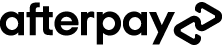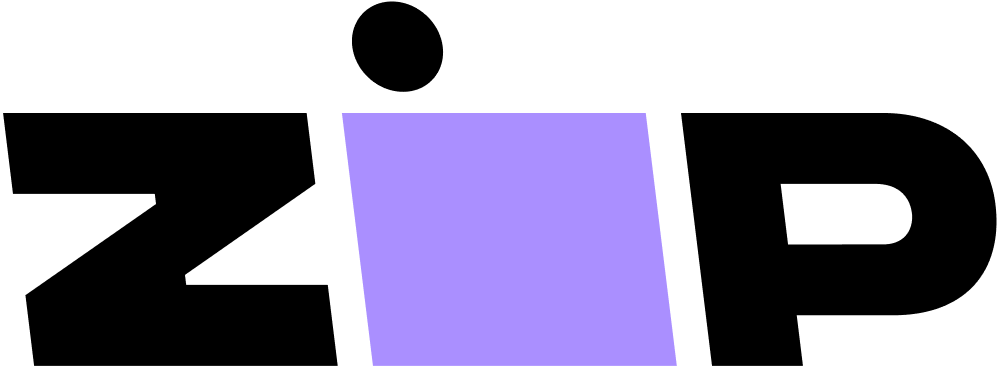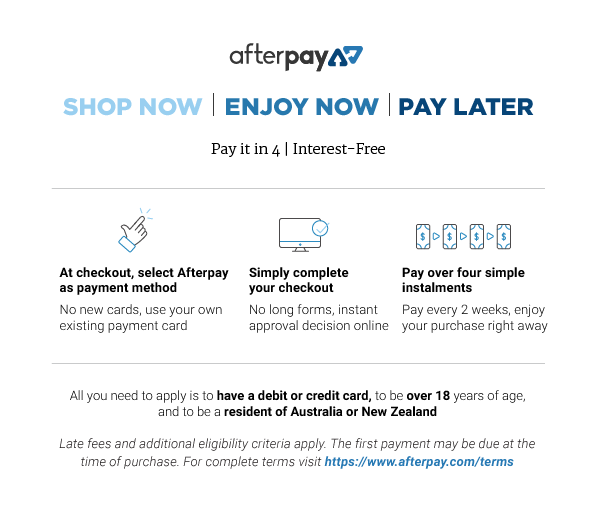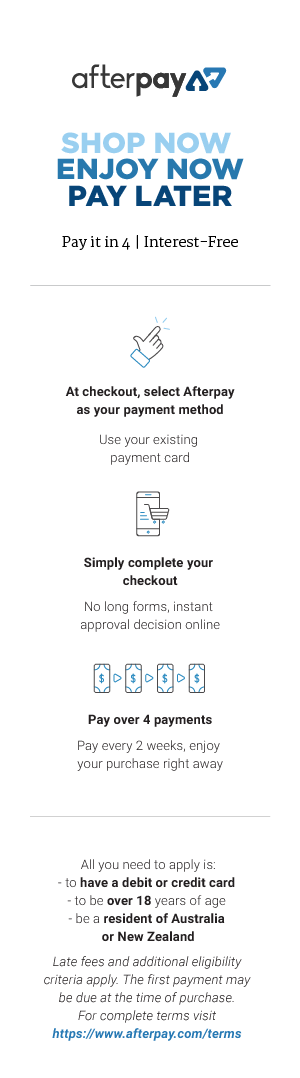$200 per box + guest
ClassBento money-back guarantee
Our mission is to improve mental wellbeing through our workshops and experiences. We curate our teachers and hosts carefully to ensure that they are of high quality.
That's why we provide a money-back guarantee*: If you're unsatisfied with this experience, just leave it at least 20 minutes before it ends, and tell us (the ClassBento team) the reason for your dissatisfaction within 4 hours of that time, and we'll provide you with a refund.
For extra peace of mind, all our bookings are covered by our $20 million public liability insurance.
Please choose a time
Please choose a date and time by clickingtapping the dropdown menu (that's just to the left of the button you clicked), before clicking the 'Buy' button.
Done!
Book now, pay later
With Zip, you can book now to ensure you don't miss out on the date you like, and pay later, interest free (nothing to pay today).
Just proceed to the checkout, and use the "Zip" option for payment.
Over 800,000 Australians use Zip. Learn more about Zip.
Request to book
Pick a time on
ClassBento money-back guarantee
Our mission is to improve mental wellbeing through our workshops and experiences. We curate our teachers and hosts carefully to ensure that they are of high quality.
That's why we provide a money-back guarantee*: If you're unsatisfied with this experience, just leave it at least 20 minutes before it ends, and tell us (the ClassBento team) the reason for your dissatisfaction within 4 hours of that time, and we'll provide you with a refund.
For extra peace of mind, all our bookings are covered by our $20 million public liability insurance.
How can we help?
Gift this class FAQs Something else
Q: What's the cancellation policy?
A: No cancellations, but free to reschedule up until 4 days before the event
Q: How long does the class run for, and what's the price?
A: 2 hours, $200 per guest
You did not pass the Captcha test. Please click the button to try again
Give a memorable gift
card_giftcard Get a gift card
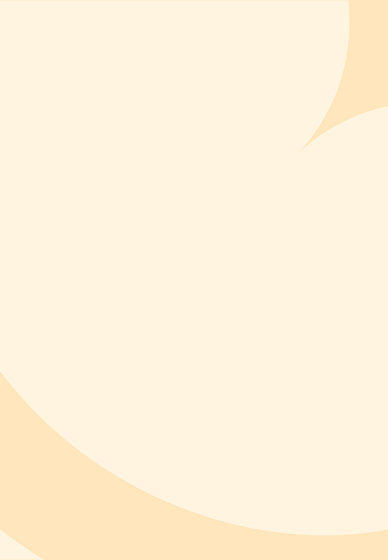






Learn Cricut for Beginners
With DIY craft kit delivered to you
Learn how to use a Cricut machine at this fun online class and design your own project!
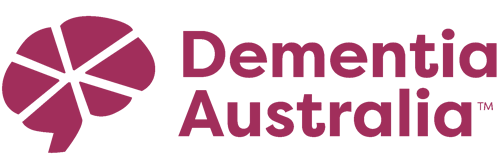
Get 15% off gift cards, using the code GIFTING15 in the checkout.
Offer ends soon.
arrow_right_alt arrow_downward- Discover how to design in Cricut Design Space using either a laptop or iPad.
- Learn the correct settings for printing and cutting with your Cricut Maker/Explore/Joy.
- Master techniques for weeding, transferring, and applying materials.
- Get the hang of using HTV and the Cricut EasyPress.
- Personalize everyday objects with vinyl like a pro.
- 1 x A5 cardstock
- 1x mini lollipop
- 1 x A5 permanent vinyl
- 1 x A4 HTV vinyl
- 1 x acrylic bauble
- 1 x A5 size (roughly) transfer tape
- 1 x tote bag
- 1 x A4 size (roughly) baking paper
- 1 x A5 size faux leather
- 1 x alligator clip




Gift this class
With our gift card, they can book this class at a time that suits them.
They can also choose from our 14,000+ other experiences.
redeem Gifting optionsGet a gift card for this craft kit and class
When you book Learn Cricut for Beginners on ClassBento, you'll enjoy exclusive perks:
-
Earn loyalty points
-
Money-back guarantee* for peace of mind
-
Local support from our Sydney-based team, rated 5 stars by customers
-
Public liability insurance included for your protection
-
ClassBento donates $1 to Dementia Australia with every paid booking
Join our waitlist
Unsubscribe any time.