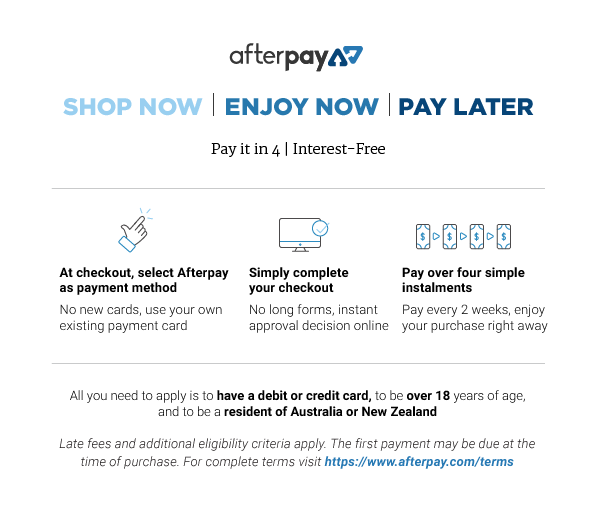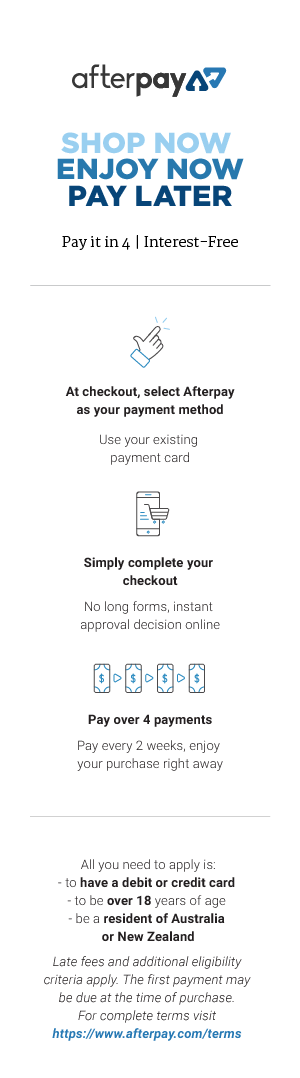ClassBento money-back guarantee
Our mission is to improve mental wellbeing through our workshops and experiences. We curate our teachers and hosts carefully to ensure that they are of high quality.
That's why we provide a money-back guarantee*: If you're unsatisfied with this experience, just leave it at least 20 minutes before it ends, and tell us (the ClassBento team) the reason for your dissatisfaction within 4 hours of that time, and we'll provide you with a refund.
For extra peace of mind, all our bookings are covered by our $20 million public liability insurance.
Please choose a time
Please choose a date and time by clickingtapping the dropdown menu (that's just to the left of the button you clicked), before clicking the 'Buy' button.
Done!
Book now, pay later
With Zip, you can book now to ensure you don't miss out on the date you like, and pay later, interest free (nothing to pay today).
Just proceed to the checkout, and use the "Zip" option for payment.
Over 800,000 Australians use Zip. Learn more about Zip.
Request to book
Here you'll just specify the first date of your class series.
This class series runs over 2 consecutive sessions, which are 1 week apart.
Select a time
Pick a time on
ClassBento money-back guarantee
Our mission is to improve mental wellbeing through our workshops and experiences. We curate our teachers and hosts carefully to ensure that they are of high quality.
That's why we provide a money-back guarantee*: If you're unsatisfied with this experience, just leave it at least 20 minutes before it ends, and tell us (the ClassBento team) the reason for your dissatisfaction within 4 hours of that time, and we'll provide you with a refund.
For extra peace of mind, all our bookings are covered by our $20 million public liability insurance.
How can we help?
FAQs Something else
Q: What's the cancellation policy?
A: Free to cancel or reschedule up until 7 days before the class
Q: How long does the class run for, and what's the price?
A: 2 x 4 hours, $299 per guest
You did not pass the Captcha test. Please click the button to try again
Give a memorable gift
card_giftcard Get a gift cardAdobe Lightroom Photo Editing Course for Beginners
Gain skills in photo editing in this Adobe Lightroom course.
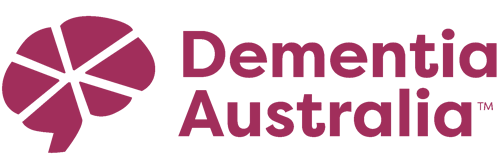
- Setting up your hard drive, cloud service or local drive for editing Optimal computer assets.
- How your computer can be optimised for photo editing.
- Understanding file types, sizes and the computer's directory.
- Introduction to Lightroom Lightroom’s library module.
- Importing and exporting image files and folders.
- How to view your photos as thumbnails, single images, full screen.
- Understanding the global image processing.
- Navigating the workspace.
- Understanding the essential Lightroom tools and shortcuts.
- Understanding the Lightroom catalogue.
- Assigning attributes to your photos.
- Filtering your photos.
- Editing using the global and local adjustment tools.
- Understanding the histogram black and white/colour treatment and conversions.
- How and when to use targeted adjustments.
- Cropping an image.
- Making white-balance changes to images.
- Understanding exposure corrections.
- Manipulating image saturation.
- Sharpening images.
- Understanding spot removal.
- Exporting and file management.
- Recovery processes for photos.
- How to export RAW files.
- How to export JPEG and other formats.
- Understanding batch exports.
- Archiving and backing up files.
- A laptop with Adobe Lightroom Classic installed (not Adobe Lightroom Cloud).
- SD card for transferring your camera images.
- Notepad and pen or a tablet.
- USB for taking your work home.
This class series runs over 2 consecutive sessions, which are 1 week apart.

Richard Lynch
Richard is one of Sydney Community College's most passionate tutors, over the past 10 years he has taught thousands of students and has been instrumental in the development of the photography program having designed and taught courses in beginners, creative photography, technical photography, iPhone photography, photo editing and street and documentary photography.
Richard has a long history as a freelancer as well as extended experience in consultancy in the training and assessment industry. Richard has recently added a qualification in photography – the Diploma of Photo Imaging to ensure a professional understanding of current developments in the industry.As a photographer in Fine Arts and Street photography, Richard exhibited in 2014 in the Rocks in Sydney, and was a participant in the HeadOn Festival in 2015 as an exhibitor in the Sydney Street Photographers Meetup Group exhibition ‘Urban Collective’ Richard also organises a Meetup Group that is focused on community participation and learning in all aspects of the specialist editing and image management application for photography – Adobe Lightroom.Richard's style is relaxed but chock full of information, discussion and fun.When you book Adobe Lightroom Photo Editing Course for Beginners on ClassBento, you'll enjoy exclusive perks:
-
Earn loyalty points
-
Money-back guarantee* for peace of mind
-
Local support from our Sydney-based team, rated 5 stars by customers
-
Public liability insurance included for your protection
-
ClassBento donates $1 to Dementia Australia with every paid booking
Join our waitlist
Unsubscribe any time.