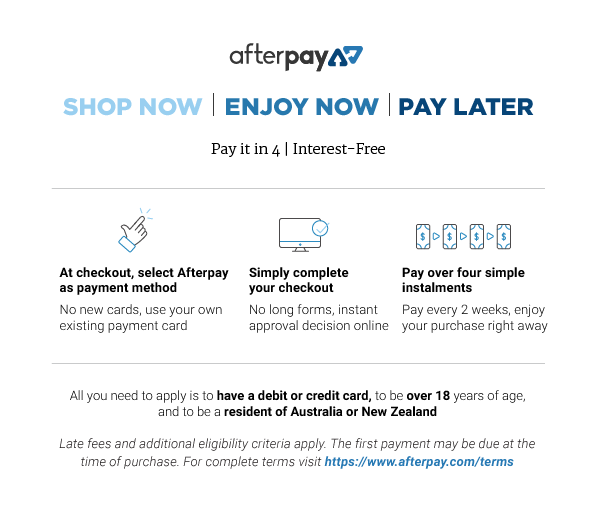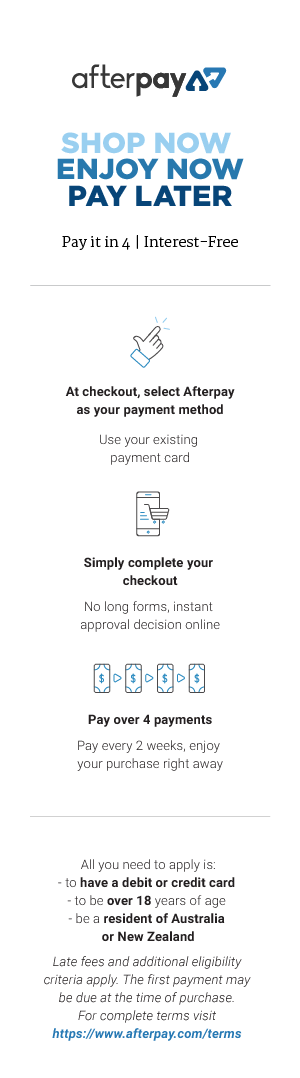$379 per guest
ClassBento money-back guarantee
Our mission is to improve mental wellbeing through our workshops and experiences. We curate our teachers and hosts carefully to ensure that they are of high quality.
That's why we provide a money-back guarantee*: If you're unsatisfied with this experience, just leave it at least 20 minutes before it ends, and tell us (the ClassBento team) the reason for your dissatisfaction within 4 hours of that time, and we'll provide you with a refund.
For extra peace of mind, all our bookings are covered by our $20 million public liability insurance.
Please choose a time
Please choose a date and time by clickingtapping the dropdown menu (that's just to the left of the button you clicked), before clicking the 'Buy' button.
Done!
Book now, pay later
With Zip, you can book now to ensure you don't miss out on the date you like, and pay later, interest free (nothing to pay today).
Just proceed to the checkout, and use the "Zip" option for payment.
Over 800,000 Australians use Zip. Learn more about Zip.
Request custom time
Here you'll just specify the first date of your class series.
This class series runs over 2 consecutive sessions, which are 1 week apart.
Select a time
Pick a time on
ClassBento money-back guarantee
Our mission is to improve mental wellbeing through our workshops and experiences. We curate our teachers and hosts carefully to ensure that they are of high quality.
That's why we provide a money-back guarantee*: If you're unsatisfied with this experience, just leave it at least 20 minutes before it ends, and tell us (the ClassBento team) the reason for your dissatisfaction within 4 hours of that time, and we'll provide you with a refund.
For extra peace of mind, all our bookings are covered by our $20 million public liability insurance.
How can we help?
Gift this class See class dates Join waitlist for new dates FAQs Something else
Q: What's the cancellation policy?
A: Free to cancel or reschedule up until 7 days before the class
Q: How long does the class run for, and what's the price?
A: 2 x 6 hours - 6.5 hours, $379 per guest
You did not pass the Captcha test. Please click the button to try again
Give a memorable gift
card_giftcard Get a gift cardProcreate Course for Beginners
Learn how to use Procreate with a pro.
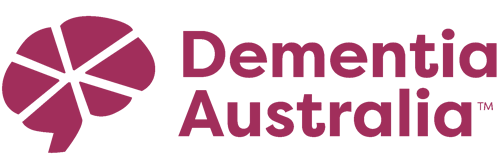
Get 15% off gift cards, using the code GIFTING15 in the checkout.
Offer ends soon.
arrow_right_alt arrow_downward- Outline of why Procreate is such a popular and powerful tool in the design industry
- Introduction to the key Interface tools and preferences
- Creating a new Canvas + Resolution and Colour Profiles
- How to then resize if necessary
- Understanding how size and dpi affect the number of layers available
- Using an existing file or illustration from photographs as a starting point
- Brush Basics and brush sensitivity
- Quick Shapes
- Introducing some shortcut gestures
- Drawing Guide and Symmetry
- Layers and Blend Modes
- Selection Tools and editing selections
- File Formats and saving your work and ways of sharing
- Introduction to the Colour palettes and the ways you can create your palette from the colour panel or from a photograph
- Different ways to recolour artwork via the colour panel
- Creating a gesture shortcut
- Adding colour interest through Transparency
- Adjusting colour with the Magic Wand
- Masking to create clean edges via clipping masks and layers
- Applying different effects to your artwork via the magic wand and selection cursor
- Understand different ways to be creative with the tools
- Saving work in a format for printing
See available dates, Request a private class or Gift
See booking options- You will need to bring an iPad and an Apple Pencil. See list below for compatible iPads.
- Students will have to have downloaded the Procreate app (the approximate price of app-only is $14.99 AUD available from the App Store).
- Please make sure all devices are fully charged and you also bring a charger to class.
- A pen and notepad for taking notes.
- iPad mini (6th generation)
- iPad Air (4th generation and later)
- iPad Pro 12.9-inch (3rd generation and later)
- iPad Pro 11-inch (1st generation and later)
- Apple Pencil (1st generation)
- iPad mini (5th generation)
- iPad (6th generation and later)
- iPad Air (3rd generation)
- iPad Pro 12.9-inch (1st and 2nd generation)
- iPad Pro 10.5-inch
- iPad Pro 9.7-inch
This class series runs over 2 consecutive sessions, which are 1 week apart.
This class is great for individuals and couples as well as for a date idea, team building activity, Christmas party, birthday or hens party.
This experience would also be a fun gift for her, gift for mum or gift for couples.

Jacqueline Curry
Jacqueline has been working as a designer in the textile industry for over 20 years in Australia and the UK. She uses a number of digital programmes in her workflow including Adobe Illustrator, Adobe Photoshop, and Procreate.
Jacqueline's experience designing for different end-products spans from printed and woven textiles to also creating stand-alone illustrations. She is also a keen hands-on designer, finding inspiration from a number of creative outlets such as drawing, painting, embroidering and crafts generally.
Pattern has been the driving force for Jacqueline's work throughout her career and is heavily influenced by movement, colour, and proportion. She aims to share this passion with her students so they can discover their own personal style.




Gift this artisan class
With our gift card, they can book this class at a time that suits them.
They can also choose from our 14,000+ other classes.
redeem Gifting optionsGet a gift card for this class
When you book Procreate Course for Beginners on ClassBento, you'll enjoy exclusive perks:
-
Earn loyalty points
-
Money-back guarantee* for peace of mind
-
Local support from our Sydney-based team, rated 5 stars by customers
-
Public liability insurance included for your protection
-
ClassBento donates $1 to Dementia Australia with every paid booking
Join our waitlist
Unsubscribe any time.