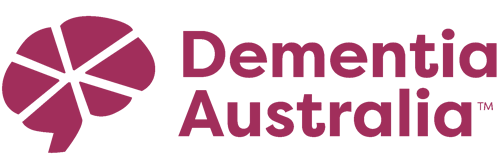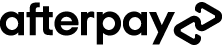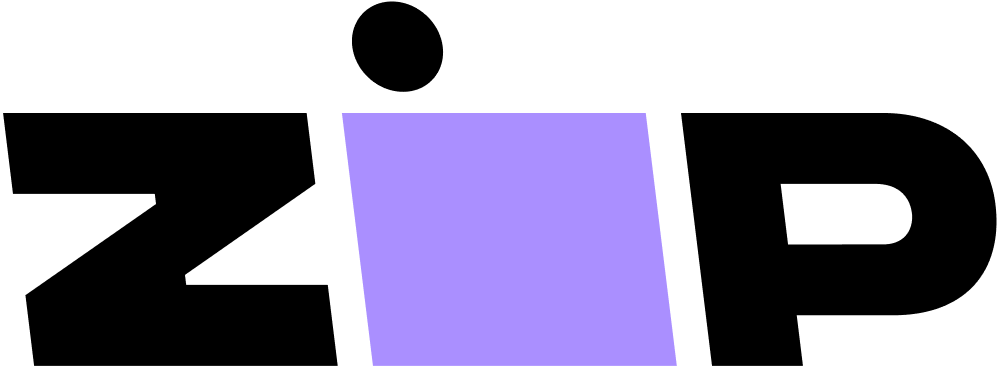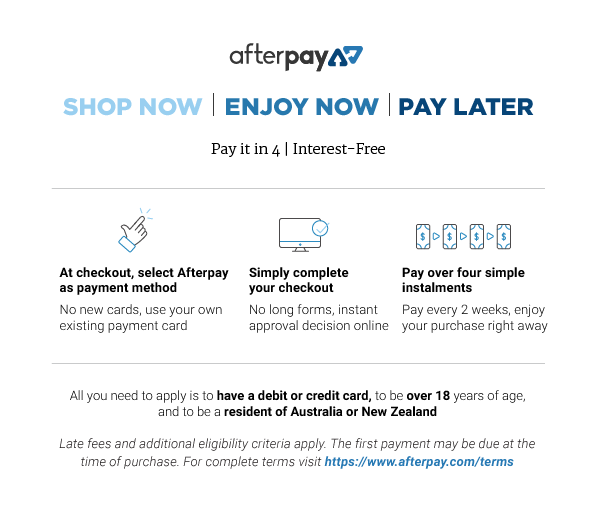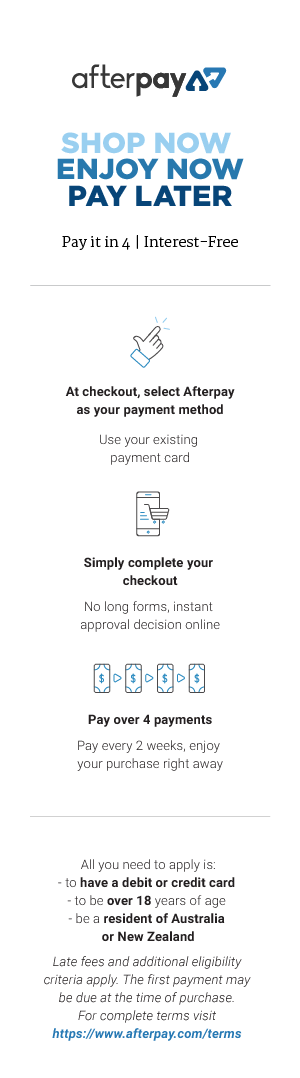It can be a very daunting experience to learn a new machine and understand the software that comes with it. So, together, let's conquer that fear!
From Downloading and Installing Silhouette Studio right through to loading your mat into the machine. Your teacher will be with you, one on one, right there on your screen - in real-time!
You can ask questions, we can troubleshoot together and I guarantee you will have the confidence to begin using your Silhouette Machine.
Some of the things we are going to go over in this online class are:
- How to download and install the software including what are the differences between Basic, Designer and Business editions.
- How to set up your machine with the software
- Understanding Silhouette Studio including the toolbars; preferences; how to open and save files.
- Using Text and Fonts including how to weld script font
- Using the Trace function
- Using Shapes including Compound Paths and a brief touch on Point Edits
- Loading your mat into the machine and how to perform a test cut
- Understanding Blades, how to load them and how to care for them
This class is designed to suit someone who hasn't yet used their machine or perhaps just needs a 'buddy' next to them whilst they explore the functions.
During the class, you can ask questions and work with me on your computer so that we can overcome any problems you have along the way.
You will start to feel much more confident with the software and how your machine operates and be making your first cut in no time at all!
Perfect for beginners.
Your machine - still boxed is fine
Your computer
Some Heat Transfer Vinyl
Blade
Mat