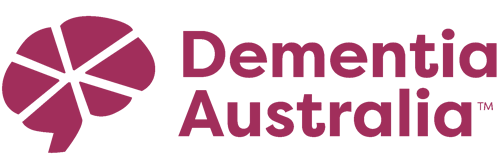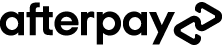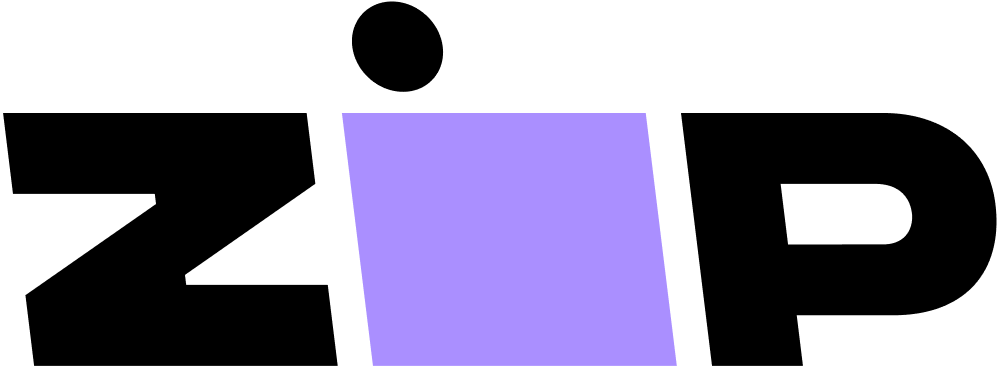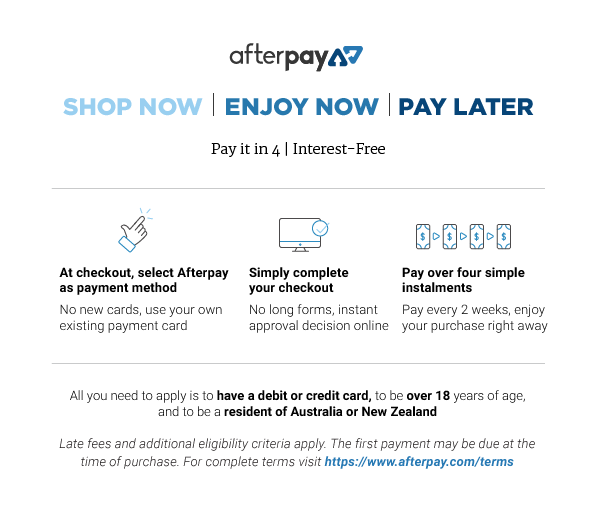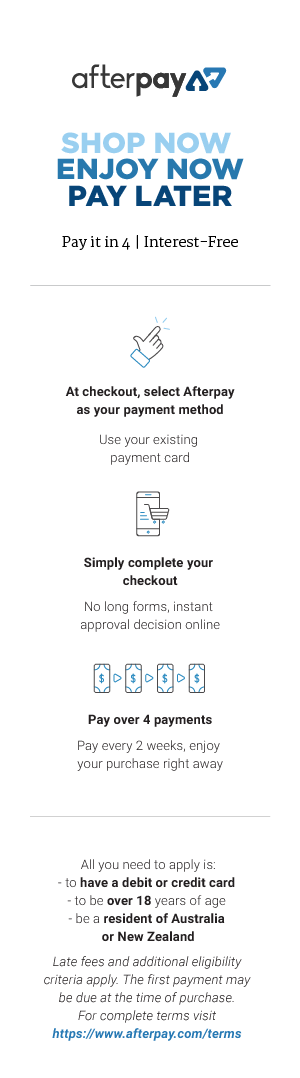In this online workshop, you learn how to work with adhesive vinyl, transfer tape and different types of materials to create stunning decals.
You first understand the importance of selecting the right type of adhesive vinyl and transfer tape to achieve the best results.
Learn how to layer different colours of adhesive vinyl to create multi-dimensional and eye-catching decals. Then, you'll discover the techniques of weeding and reverse weeding to remove excess vinyl, to make your design look flawless.
From there, you'll be guided on how to apply a decal properly, ensuring it adheres smoothly and lasts longer.
By the end of the workshop, you’ll feel confident in your newfound skills and creativity to continue exploring the world of craft and design, as well as take home your new DIY project.
Note: Purchasing the kit is entirely optional, a supply list will be provided with all our favourite suppliers.
Beginner-friendly.
- 10 A4 sheets of plain colour adhesive vinyl
- 5 A4 sheets of specialty adhesive vinyl
- Samples of transfer tape
- Squeegee
- Sample pack of adhesive vinyl
- Bonus designs
Your designs pre-cut and ready to weed and apply.